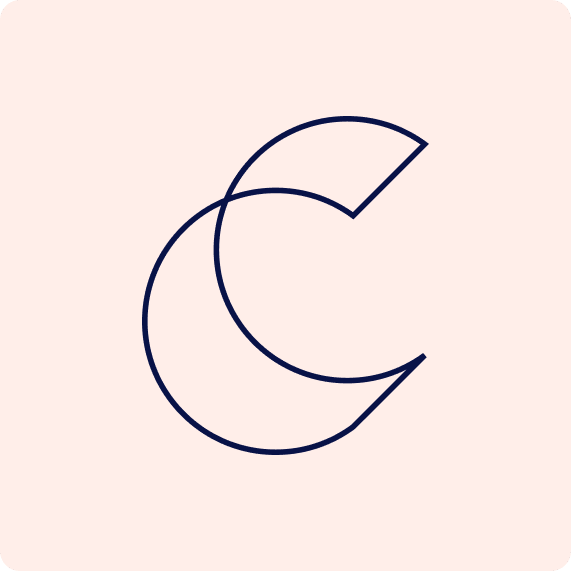There’s a lot more to reporting on your website than tracking traffic - to level up your reporting, you should track key events on your website.
An “event” is any “thing” that happens on your website that you care about. If you want to keep tabs on people visiting your pricing page, booking a demo, or logging in then those are events worth tracking.
In this quick guide, I’ll walk you through how to think about event tracking and share resources on how to set it up with Google Tag Manager.
How to approach event tracking
Event tracking can and should evolve as your business grows. A good starting point is to take a step back, look at your website, and ask yourself “What could someone do here that I would care about?”
For those with brand-new websites, that might just be scheduling a call or signing up. For more complex websites, it could be tracking every step of a more complex funnel.
Whatever you decide to track, my recommendation is to keep it as simple as possible. Setting up event tracking can easily get very complex. Do you send data with the event? How do Javascript triggers work? What goes in the payload?
Yikes.
Rather than jump into the deep end of the pool, I like to keep things as simple as possible by tracking clicks and page views. At the end of the day, that covers 90% of our use cases anyway.
Wait… so should I track everything?
You can track as much or as little as you would like to! As long as you are getting data about key actions that people are taking on your website.
Here's our homepage for example and what we track on it:

Clicking the “free consultation” button brings visitors to another page with a form to request a consultation. Rather than make things complex by tracking the form submission, we redirect visitors to a thank you page after submitting the form which sends a page view event to tell us when people submitted the form.

How do I set this up?
Setting up Google Tag Manager tracking can get technical, and therefore intimidating. I generally like to keep things as simple as possibly by tracking “page view” and “click” events as these are the least technical to set up.
There’s a fantastic guide that walks through Google Tag Manager setup far better than I could, so I highly recommend checking out the resources below:
How to track page views with Google Tag Manager
How to track clicks with Google Tag Manager
The complete guide
How to report on your events for SEO
My favorite way to report on events for my SEO strategy is in Centori.
Thanks to our Google Analytics integration, reporting on organic events is a snap. We can load up the events report to see the total events over time as well as a breakdown by event:

And clicking on an event will take us to a report just for that event to show how often it has occurred on the website and which pages someone landed on when they completed it.

This is extremely powerful because it shows which pages someone found via search results to get to your website, and then completed the event.
For instance, the above image is for those who clicked the “free consultation” button. It tells me that most people who did that entered through the home page, however, I can see that 2 people came to the site through a blog post about keyword research and clicked the button as well. this tells me that the keyword research blog pot converts well (so I should take a few queues from it for other posts), and that content around keyword research will convert people at a higher rate than other content that ranks but is not triggering this event.