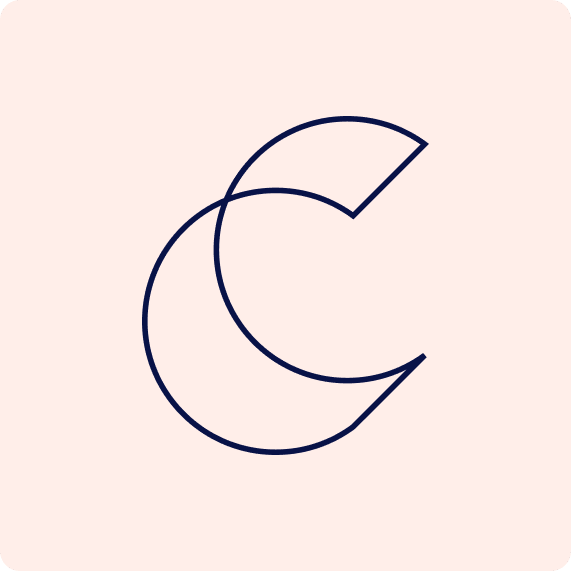We designed Centori to make it simple to brainstorm and build lists of keywords quickly.
If you do have a clear idea of who you are creating content for, then you are ready to build some keyword lists. We recommend building out keyword lists by topics, however there are other ways you can categorize your keywords so feel free to go in any direction you wish.
How to find your keyword lists
Select Keyword Lists in the nav menu to get to our keyword list tool.

Here you will see your keyword lists, though as you can see we do not have any yet.
How to create a keyword list
To create a keyword list, click the purple Create new keyword lis' button in the top righthand corner. This will pop up a window to give your keyword list a name:

To save your keyword list click the purple Create keyword list button.
How to add keywords to a list
There are three ways you can add keywords to a list:
- Add them directly to a list
- Save them to a list from your keywords
- Save them to a list when doing keyword research
Add directly to a list
When you are inside a keyword list, you can click the purple Add keywords button which will pop up a window to enter in keywords to save. You can enter as many keywords as you’d like as long as they are separated by a comma.

Add them to a list from your keywords
When you view all of your keywords, check off the ones you would like to move to a keyword list and click the list icon:

This will reveal a pop up window to select a list to add these keywords to. Select the list you want to save your keywords to and click the purple Add keywords to list button.

Save them to a list when doing keyword research
Whether you are in Keyword Discovery, Search Performance or our competitor research tools, whenever you check off keywords in the table you can click the purple Save keywords button which will pop up a window to select a list to add them too.